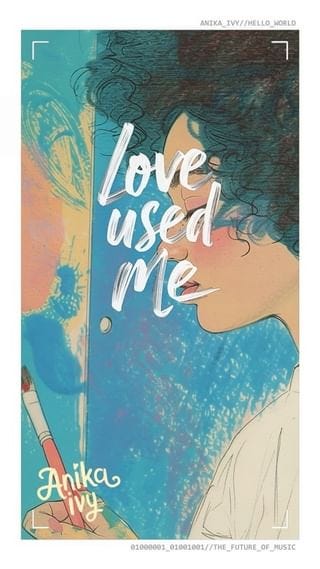🧠 #BrainFood 08.02.24
AI101: How I used AI to create an entire artist (images, video, branding, music) from scratch
As I’m sure you’re aware by now, I LOVE me some AI!
The biggest reason I’ve fallen in love with AI is because it allows me to get ideas out of my head and into the real world in little to no time. And I’m not talking about a quick logo, or a funny image. I’m talking about complex, fully thought out ideas.
For example, I had a thought one day “I wonder if I could use a bunch of AI tools, and create a full on musician”. I knew I could create a persona using AI. I knew I could create images of a musician using AI. I knew I could create videos from images using AI. I knew I could create branding using AI. And the real killer for me, is the advent of using AI to create music.
So I sat down, focused, and in about 2 hours, I created Anika Ivy.
I think it’s helpful to watch the end product, before I walk you through how I got there. Have a look at the Reel below before you move on.
Okay, so as you can see, that video is… uncanny. It’s odd. I shared that video with many friends and family and most had the same response, “Who is she?” Meaning… they didn’t think that this was AI. They thought it was a real musician.
Okay, so lets get into how I got to that final video.
Step 1: Create the persona
When I knew that this was something I wanted to do, I opened Pi, and started a brainstorm session.
I told Pi I wanted to create an AI artist from scratch. I told Pi that I needed some name options, as well as some character traits that I could use to create images, branding, and music.
After some back and fourth we landed on Anika Ivy
Here’s the profile we came up with:
Meet Anika Ivy, the First AI Generated Artist. Her sound transcends genres and generations, representing the future of music. With mesmerizing melodies that originate from another world, Anika redefines what it means to be a musician. Experience the future of music with Anika Ivy.
I need a style for her, and Pi recommended: New age boho vibes
Step 2: Create the image
So now that I had a persona for my AI artist, I needed to create some visuals. I asked Pi to help me create some MidJourney prompts. After a couple attempts, as soon as I saw this image, I saw Anika Ivy
Now that I had a base reference for what Anika was going to look like, I cranked out a handful of other reference images.




Step 3: Create the music
So we got her persona, we got some images, now it’s time to make music. Again, I used Pi to not only help me generate a 5 song track list, but also help me generate the lyrics for each of the songs.
Once I had the lyrics, I headed over to Suno.com, and started to generate some music.
When learning how to program, the first thing you learn is “Hello World” what better song title for an AI artist introducing herself to the world
It’s summer and Anika needed a fun summer song. Interesting thing here is that I had the AI re-interpret Rascal Flats “Summertime” See if you can here any similarities.
I wanted to get a bit creepy here. Transcendence is about Anika journey & struggle being an AI who wants to be real.
Just a good old fashioned sad love song
I love chess and wanted to create a chess themed song about relationships, it’s super fun.
If you haven’t played with Suno.com yet, you 100% should - it’s so FUN! You can actually click on any of the songs above and remix them ¯\_(ツ)_/¯
Step 4: Create a brand
Ideogram has been my go-to when I want to quickly see some visuals for branding concepts.
Again, before I hit Ideogram, I’m back working with Pi to help me generate some prompts for branding concepts for both Anika, as well as word marks for each of the tracks that we generated.
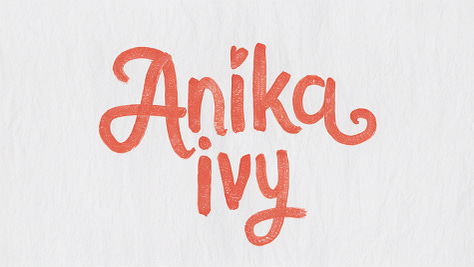


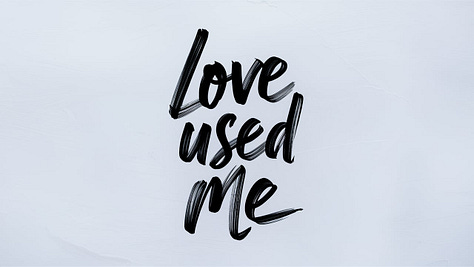


Step 5: Create video clips
Although this process might feel complex, it was actually pretty simple.
I pasted the lyrics to each song into Pi, and asked Pi to create 10 prompts based on the lyrics that I can use to create stills for a music video
Once I had the prompts, I used MidJourney to generate the images
Once I had the images, I used Leonardo.ai to create short clips from every image
Which ended up looking like this:
Step 6: Assemble all the assets
So of all the steps, this is the only one that requires manual labor. I had to bring all the assets into Adobe Premiere, and quickly assemble everything. Lay down the audio. Add video clips, add branding - nothing crazy complex.
All in all, this took me about 10 minutes per video.
And in the end this is what the finished product looked like:
So why did I spend any time doing this, and what did I learn?
I was ultimately just curious how far I could take the idea, the answer, pretty damn far. It should also be noted that I created Anika 2 moths ago. If I were to create another song & video for her today, it would sound and look noticeably better. It’s truly wild how fast AI is developing.
The more 🤯 moment I had in this process was that, if I had the resources & time, theoretically I COULD create 100, 500, 10,000 different AI artists, of all different backgrounds & sounds, create social accounts for them, see which ones gain traction, then pour more time & energy into those artists. I guarantee this already happening.
All in all, I really had a blast creating Anika Ivy and actually really do like the music that I created for her ¯\_(ツ)_/¯
What does this mean for the future of music? I dunno. But I do know that it’s going to get weird VERY QUICKLY - which is how music is supposed to be. Will there be a breakthrough, mainstream AI artist? Will we always hate AI music? Will we be able to tell AI from human created music?
Humans are creative, we’ll quickly figure out how to both use & consume AI when it comes to music. Until then, get ready for the weird…